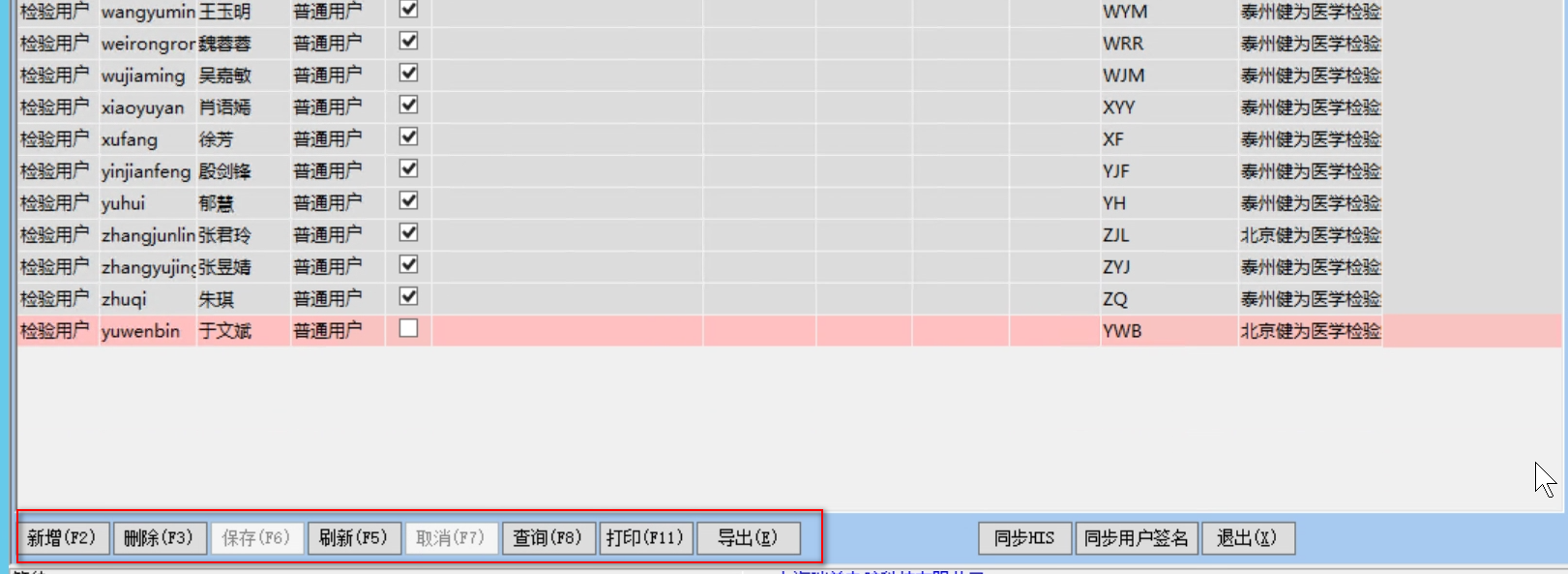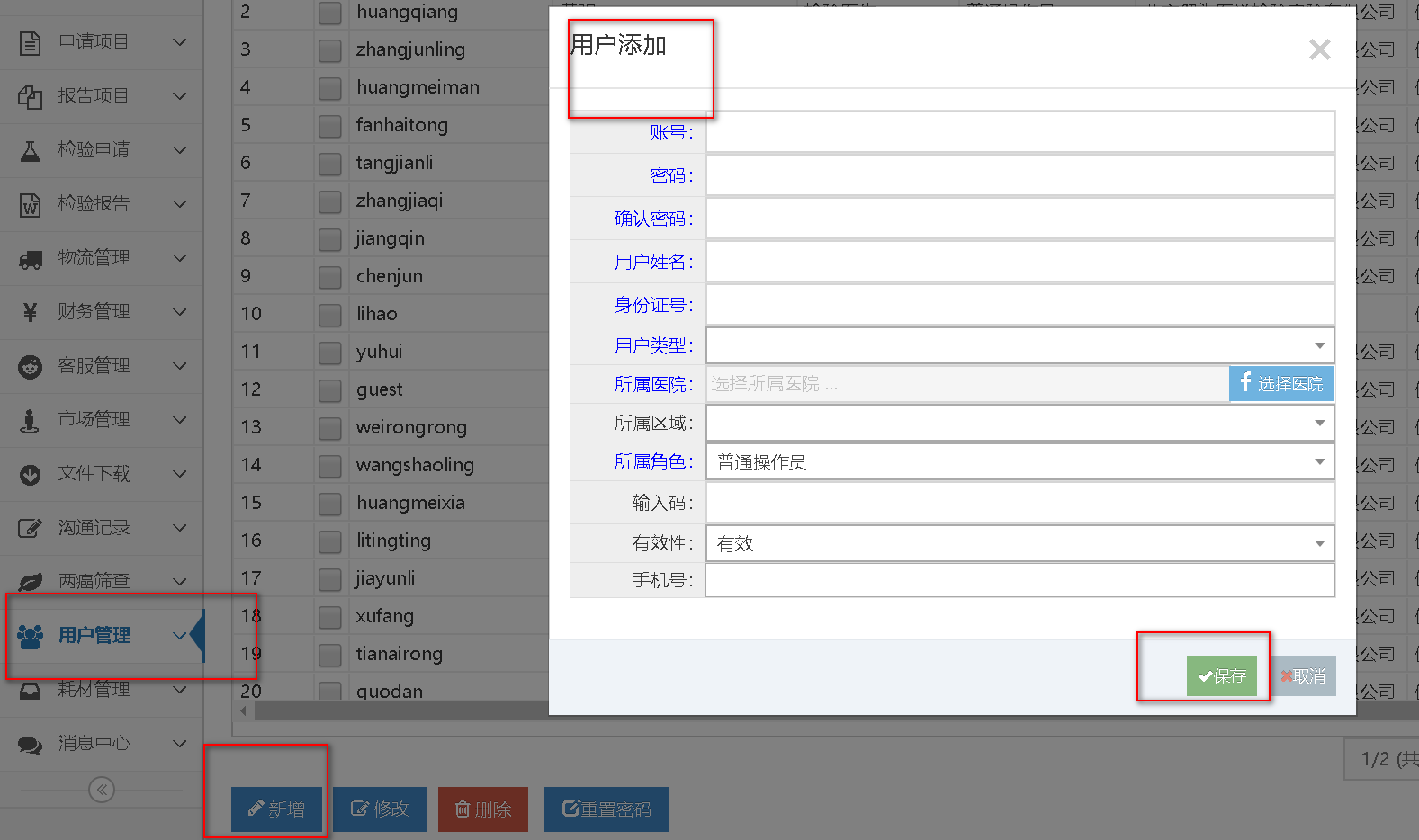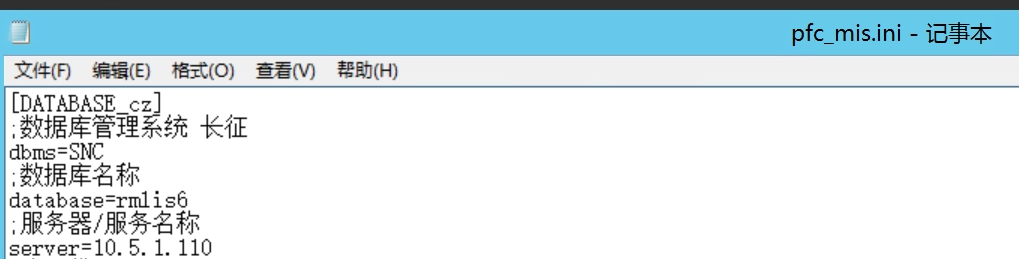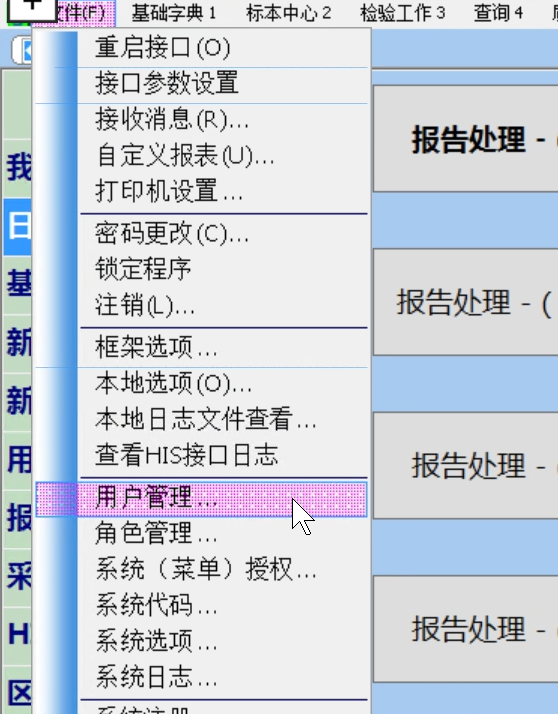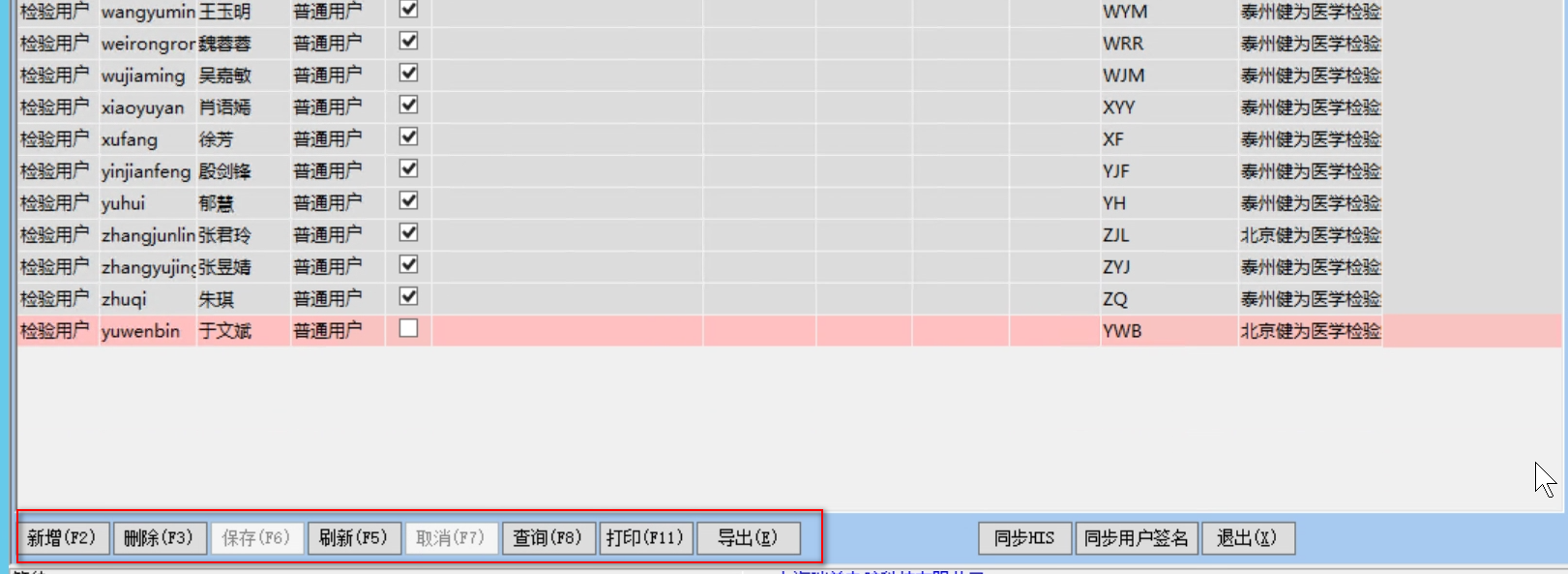1. 实验室区域平台系统
http://192.168.10.230:81
如何添加用户:
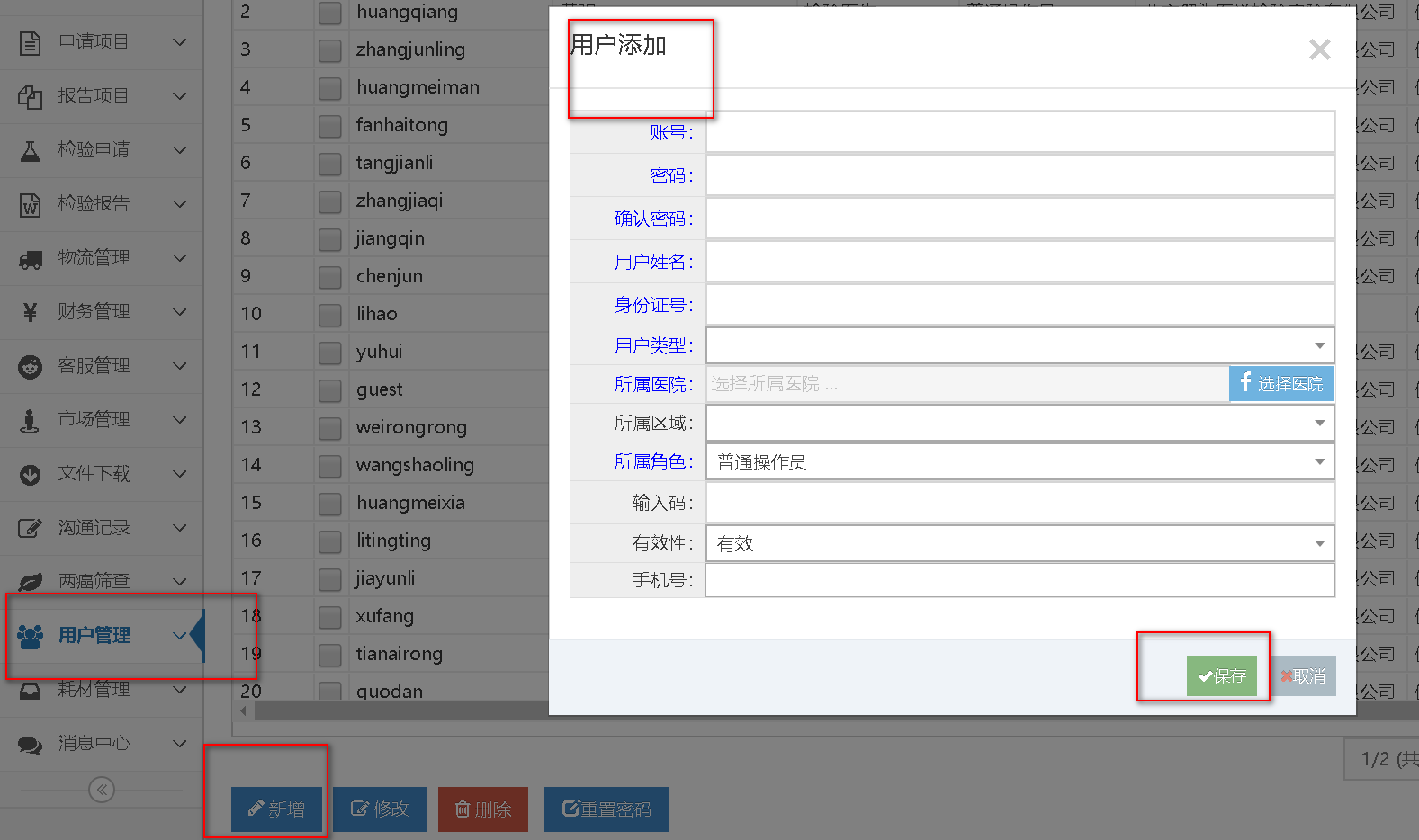
2. 泰州实验室信息管理系统
http://192.168.10.230:8083
3. 北京实验室信息管理系统
http://192.168.10.230:8082
2,3 的授权可以通过登陆服务器:
192.168.10.230

点击对应桌面的快捷方式登陆客户端授权
不同服务器配置文件对应修改:pfc_mis.ini
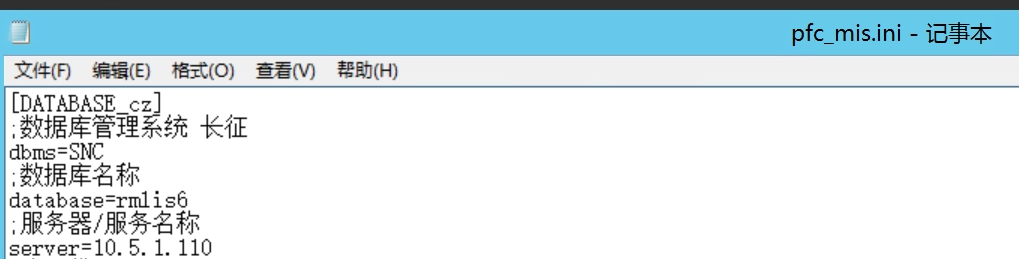
然后选择用户管理
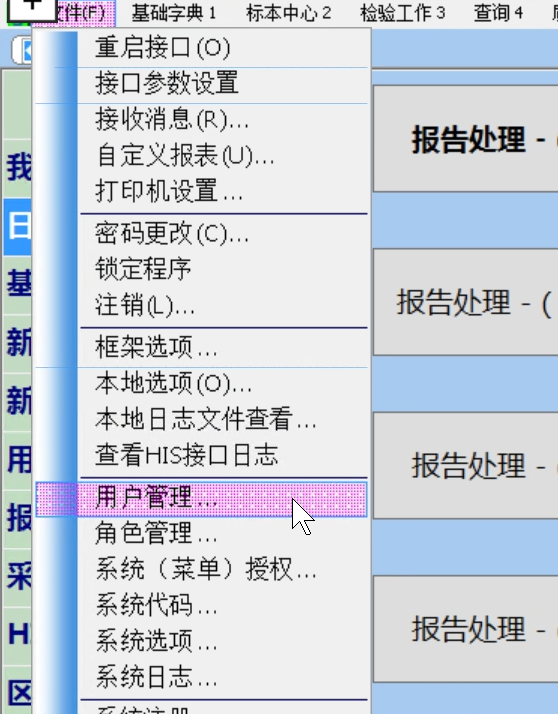
对应的需要给用户开通账号授权,
因为不能同步,所以最好密码和平台账号密码一样,方便用户登陆