iredmail 新版本安装
发布于 2023-05-25 09:15:17
1. 官方文档地址:下载地址
2. 安装guide:
3. 首先申请证书:
相关文档
安装好acme.sh后:使用root运行下面的命令
/home/mailsvr/.acme.sh/acme.sh --install-cert -d m.cwbio.com.cn \
--key-file /etc/ssl/private/iRedMail.key \
--fullchain-file /etc/ssl/certs/iRedMail.crt \
--reloadcmd "service nginx force-reload"使用crontab -e查看是否加入了30天自动化任务
30 0 * * * "/home/mailsvr/.acme.sh"/acme.sh --cron --home "/home/mailsvr/.acme.sh" > /dev/null4. 配置DNS解析
# amavisd-new showkeys
; key#1 2048 bits, s=dkim, d=cwbio.com.cn, /var/lib/dkim/cwbio.com.cn.pem
dkim._domainkey.cwbio.com.cn. 3600 TXT (
"v=DKIM1; p="
"MIIBIjANBgkqhkiG9w0BAQEFAAOCAQ8AMIIBCgKCAQEAw4ecsxak39VxIFU9Q73P"
"tCWJpGloZ2V26aPDOfUNB9+liAmZNRpZbrty4+XVLprTeWVgW1moBVT6QqYInhXH"
"hBPKG8p6HUGJxdmsPZscN0HTWWtLigO1JaIa22uXm4rQdLxvQYtqIjUC29N1W8Ig"
"u7rYh4sf7a+U4HUzHFUxxphJb7iqqBsM7OElXdhmD4AA+nej1kFZcj1jiG98LnJl"
"RBxsgIJvUaT6dcbZzntncZovync003MzihotLrjj4E+FisdHQTa7pI7bh1ooeAKQ"
"yQQzz7bM/qtEMAvbM7pm+4tzPNDeL+mkqPcd0MEF9PhNIZC7j9l5ysbGjKJ3EiAc"
"7wIDAQAB")nslookup -type=txt dkim._domainkey.cwbio.com.cn
Server: 127.0.0.53
Address: 127.0.0.53#53
Non-authoritative answer:
dkim._domainkey.cwbio.com.cn text = "v=DKIM1;....最终配置完成: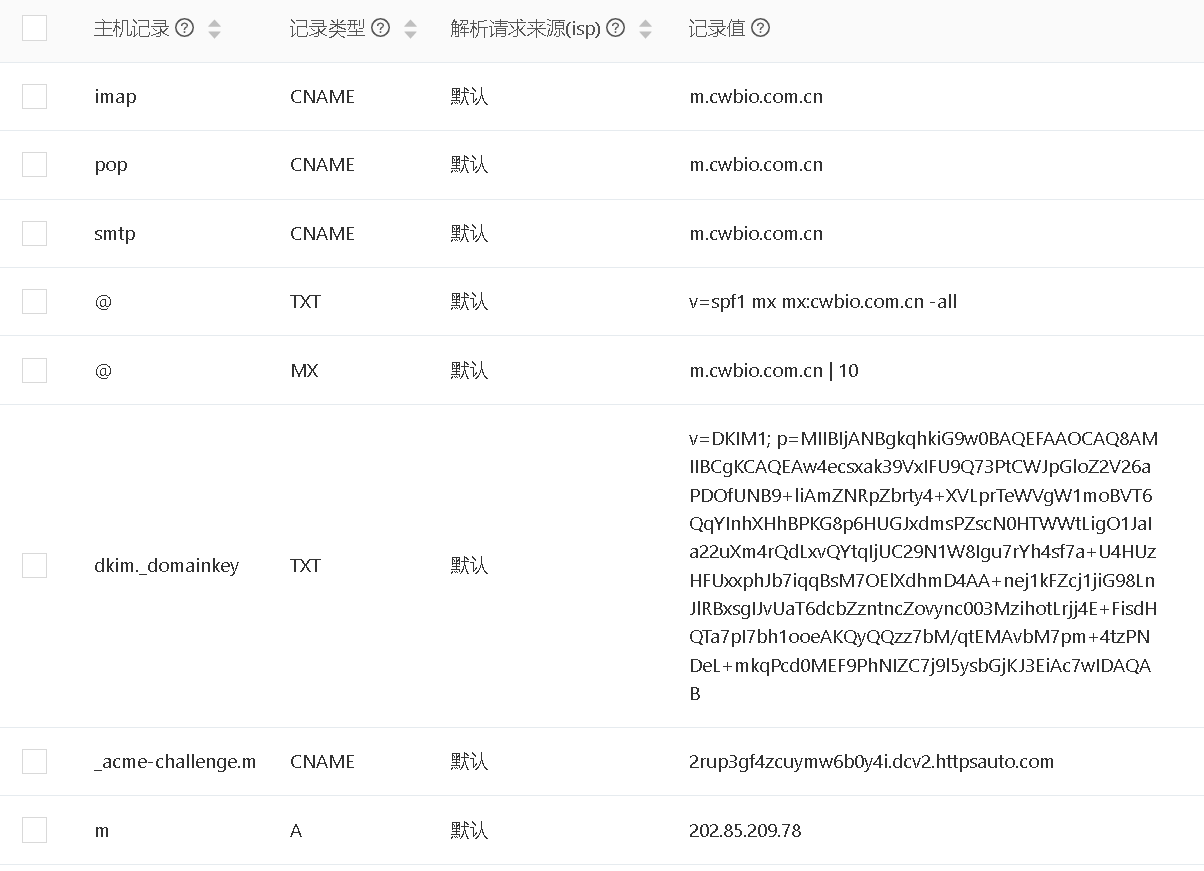
5. 设定正确的时区,如果不准确
sudo timedatectl set-timezone Asia/Shanghai6. 设定防火墙规则,如果不能访问
vi /etc/nftables.conf
# ssh
tcp dport 22 accept
# http, https
tcp dport 80 accept
tcp dport 443 accept
# smtp, submission, smtps
tcp dport 25 accept
tcp dport 587 accept
tcp dport 465 accept
# pop3, pop3s
# tcp dport 110 accept
tcp dport 995 accept
# imap, imaps
# tcp dport 143 accept
tcp dport 993 accept
# bt panel
tcp dport 33147 accept7. 添加信任域名收件,避免拦截
Recipient address rejected: Intentional policy rejection打开/etc/postfix/main.cf文件
禁用如下4行:
# HELO restriction
smtpd_helo_required = yes
smtpd_helo_restrictions =
permit_mynetworks
permit_sasl_authenticated
check_helo_access pcre:/etc/postfix/helo_access.pcre
reject_non_fqdn_helo_hostname
# **reject_unknown_helo_hostname**
# Sender restrictions
smtpd_sender_restrictions =
reject_non_fqdn_sender
reject_unlisted_sender
permit_mynetworks
permit_sasl_authenticated
check_sender_access pcre:/etc/postfix/sender_access.pcre
# **reject_unknown_sender_domain**
# Recipient restrictions
smtpd_recipient_restrictions =
reject_non_fqdn_recipient
# **reject_unlisted_recipient**
check_policy_service inet:127.0.0.1:7777
permit_mynetworks
permit_sasl_authenticated
# **reject_unauth_destination**
check_policy_service inet:127.0.0.1:123408. 未添加白名单,导致无法收到邮件(Intended policy rejection, please try again later)
注意,添加--submit表示存储到数据库
# cd /opt/iredapd/tools/
# python3 spf_to_greylist_whitelists.py --submit 126.com 163.com qq.com foxmail.com cwbiosciences.com genetronhealth.com bjchp.gov.cn cwbiotech.cn cwbio.cn genewill.cn genewill.com cwbio.com.cn
20240329更新:
> aol.com
> bjchp.gov.cn
> cloudfiltering.com
> constantcontact.com
> craigslist.org
> fbmta.com
> fishbowl.com
> gmx.com
> ivydx.com
> kdfpy.com
> microsoft.com
> outlook.com
> tumblr.com
> yahoo.com
> yandex.ru
> zendesk.com
> zoho.com
查看添加结果:
# python3 greylisting_admin.py --list-whitelist-domains
全局禁用(不建议):
##To disable greylisting global, please run command below:
python3 /opt/iredapd/tools/greylisting_admin.py --disable --from '@.'启用了DNSBL service导致无法收到邮件
Dec 14 14:16:26 cwbio postfix/dnsblog[2236394]: addr 111.207.252.179 listed by domain zen.spamhaus.org as 127.0.0.4
Dec 14 14:16:32 cwbio postfix/postscreen[2236392]: DNSBL rank 3 for [111.207.252.179]:60942
Dec 14 14:16:32 cwbio postfix/postscreen[2236392]: DISCONNECT [111.207.252.179]:60942需要加入IP白名单:比如: 111.207.252.179
修改配置文件:
vi /etc/postfix/postscreen_access.cidr
111.207.252.179 permit
修改完成后, 需要重启postfix服务service postfix restart:
Dec 14 15:12:27 cwbio postfix/postscreen[2241707]: WHITELISTED [111.207.252.179]:39382
9. RoundCube升级指南, 修改logo和product_name
# vi www/roundcubemail-1.6.1/config/defaults.inc.php
$config['product_name'] = '<产品名称,比如康为>';
修改logo
#cp logo.png /opt/www/roundcubemail/skins/elastic/images/logo.png
/opt/www/roundcubemail/skins/elastic/templates/login.html:6: <roundcube:object name="logo" src="/images/logo.png" id="logo" alt="Logo" />
/opt/www/roundcubemail/skins/elastic/templates/includes/menu.html:4: <roundcube:object name="logo" src="/images/logo.png" id="logo" alt="Logo" />
/opt/www/roundcubemail/skins/elastic/watermark.html:9: background: url(images/logo.png) center no-repeat #fff;
10. 修改iredamin名称
vi /opt/www/iRedAdmin-2.3/libs/default_settings.py
BRAND_LOGO = "logo.png"
# Product name, short description.
BRAND_NAME = "康为世纪"
BRAND_DESC = "邮件管理面板"
www/iRedAdmin-2.3/static/logo.png
11. 增加全局通讯录
github地址:https://github.com/johndoh/roundcube-globaladdressbook
将解压后的文件夹复制到roundcube安装目录的plugins目录下
# mv roundcube-globaladdressbook-2.1/ /opt/www/roundcubemail/plugins/globaladdressbook
# cd /opt/www/roundcubemail/plugins/globaladdressbook
# cp config.inc.php.dist config.inc.php
$config['globaladdressbooks']['global'] = [
// the name of the address book displayed to the user
'name' => '康为世纪通讯录',
// eg. to create one global address book per domain: global_addressbook@%d
'user' => 'postmaster@%d',
// default user permissions
// 0 - global address book is read only
// 1 - users can add, edit and delete contacts (full permissions)
// 2 - users can add but not edit or delete contacts
// 3 - users can add and edit but not delete contacts
'perms' => 2,
// always copy contacts from the global address book to another address book, never move
'force_copy' => true,
// allow groups in global address book
'groups' => false,
// global address book admin user
// admin user(s) can always add/edit/delete entries, overrides readonly
// either a single username, or an array of usernames, see README for more info
'admin' => 'postmaster@cwbio.com.cn',
// show addresses from the global address book in the auto complete menu when composing an email
'autocomplete' => true,
// check globaladdressbook for known senders when displaying remote inline images
'check_safe' => true,
// address book visibility
// null for visible to all or an array of usernames, see README for more info
'visibility' => null,
];
// activate GlobalAddressbook for selected mail hosts only. If this is not set all mail hosts are allowed.
// example: $config['globaladdressbook_allowed_hosts'] = ['mail1.domain.tld', 'mail2.domain.tld'];
$config['globaladdressbook_allowed_hosts'] = null;
##编辑roundcube配置文件,添加插件:
# vi /opt/www/roundcubemail/config/config.inc.php
$config['plugins'] = array('managesieve', 'password', 'zipdownload', 'globaladdressbook');
##最后重启php服务生效
# service php8.1-fpm restart 或 # systemctl restart php8.1-fpm 12. roundcube修改密码复杂度设定
# vi /opt/www/roundcubemail/plugins/password/config.inc.php
$config['password_minimum_length'] = 8;
// Note: Password strength is scored from 1 (week) to 5 (strong).
$config['password_minimum_score'] = 3;13. 防火墙规则(不兼容,会出现误拦截)
# ufw enable
# ufw allow 23022/tcp
ufw allow 25/tcp
ufw allow 587/tcp
ufw allow 465/tcp
ufw allow 993/tcp
ufw allow 995/tcp
ufw allow 33147/tcp无拦截查询移除方法:
fail2ban-client status
Status
|- Number of jail: 7
`- Jail list: dovecot, nginx-http-auth, postfix, pregreet, roundcube, sogo, sshd
查询jail服务,然后分别查询:
fail2ban-client get dovecot banned
fail2ban-client get nginx-http-auth banned
fail2ban-client get postfix banned
fail2ban-client get pregreet banned
fail2ban-client get roundcube banned
fail2ban-client get sogo banned
如果有拦截,运行:
fail2ban-client set dovecot unbanip 111.207.252.179
修改配置文件永久加入白名单:比如加入111.207.252.179,以空格分隔
vi /etc/fail2ban/jail.local
...
ignoreip = 127.0.0.1 127.0.0.0/8 10.0.0.0/8 172.16.0.0/12 192.168.0.0/16 111.207.252.179重启或者重启服务: systemctl restart fail2ban
0 条评论
